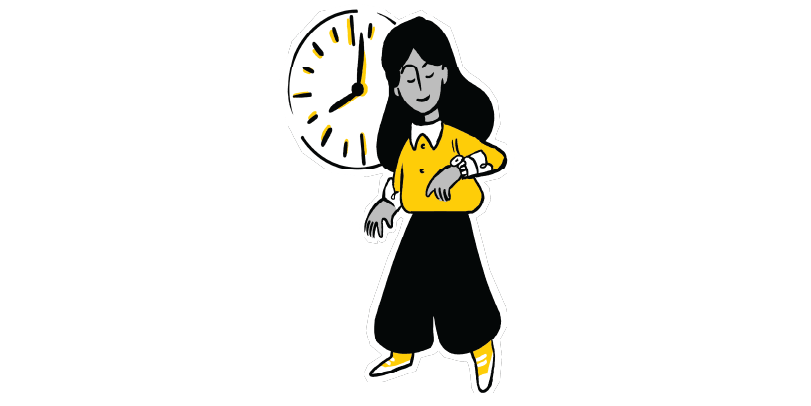Francesco Cirillo had a problem.
He would try to study but constantly got distracted by his wandering thoughts. Even after something as short as 5 minutes, he found his mind wandering away from his studies.
He just couldn’t figure out how to get his work done.
Francesco fell into a trap that many of us have experienced. We get a few minutes into studying, then remember a text we need to respond to or a question we want to google. All of a sudden, we’ve completely forgotten about our work and jumped down a rabbit hole that has nothing to do with what we wanted to accomplish.
Is there a way to avoid this problem?
Luckily for us, Francesco devised a solution. He called it the “Pomodoro Technique,” named after the tomato-shaped timer he used and the Italian word for tomato. He used this method for all of his college studies, and since then, it’s been used by millions of people to get more work done.
In this article, I’ll show you how to use this famous method and why it works so well.
How to Use the Pomodoro Technique
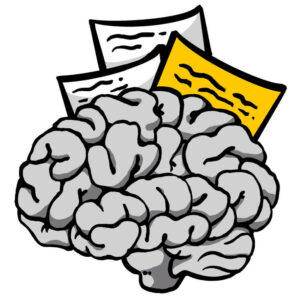
- Prepare: Put away all potential distractions, like your phone, and make sure you’re in an environment where you can focus.
- Work: Set a timer for 25 minutes. Focus solely on your work for those 25 minutes.
- Break: Set the timer for 5 minutes and take a break.
- Repeat: When the break ends, set a new timer for 25 minutes and repeat the process.
- Break: After you’ve gone through four work sessions, take a longer break.
- Repeat: Repeat the process for as long as you need to get your work done.
The beauty of the Pomodoro Technique lies in its simplicity.
However, there’s a lot of science behind it, which we’ll talk about later.
Right now, let’s look at some common questions people have when they’re first introduced to this technique.
Frequently Asked Questions
Can I Adjust the Session Length?
The standard time for a Pomodoro session is 25 minutes, but if you’re struggling to focus for that long, you can shorten it to 20 or even 15 minutes.
The goal should be to slowly work your way up to comfortably focusing for 30 to 45 minutes at a time.
What Happens if My Session Gets Interrupted?
If your session is interrupted, take your 5-minute break immediately, then start a fresh work session.
Don’t beat yourself up about messing up the session. The best thing you can do is get back on track quickly.
What Should I Do During My Break?
The breaks in between work sessions are just as important as the work sessions themselves. A good break will refresh your mind and prepare you for more work.
I recommend taking a walk, stretching, doing pushups, or any physical activity that gets you away from your workstation.
Getting away will help you switch from “work mode” to “break mode” and give your body a rest from sitting.
Why the Pomodoro Technique Works
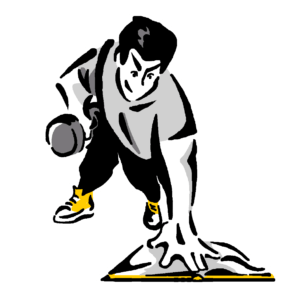
The Pomodoro Technique works because it embraces the fact that your attention is limited.
Your brain’s ability to focus is like a muscle. You can think about it like lifting weights at the gym. Your brain needs rest in between reps to regain its strength and maintain peak performance.
In the same way your muscles consume energy to help you lift weights, your brain consumes focus to help you study. It’s a finite resource that needs to be resupplied.
The more focus you drain, the harder it is to avoid distractions. However, the beauty of focus is that it doesn’t take long to refill. A brief 5-minute break is all your brain needs to feel refreshed and ready to hop back into work.
If you try to power through a 4-hour study session without taking a break, you’re not going to be able to learn in an efficient manner.
Your attention will dwindle after more than 30 minutes, and most of your studying will be wasted. The Pomodoro Technique has built-in moments of rest, so your brain can recharge and regain the ability to focus effectively.
It’s also encouraging!
Your brain isn’t meant to focus for long periods of time, so you don’t have to feel bad when your mind starts to wander. The Pomodoro Technique embraces your brain’s lack of focus and tries to work with it.
Another reason the Pomodoro Technique works is by breaking the work into manageable chunks.
Sitting down for a 4-hour study session can be intimidating, but 25-minute sessions with breaks in between them don’t seem that bad.
This tricks your brain into working more because it isn’t as big of a commitment. You don’t have to study for four hours. You just have to get through the next 25-minute block of time.
If you were trying to study for 6 hours without a break, it would be really hard to tell your brain to wait when it suggested watching a YouTube video or texting a friend. With the Pomodoro Technique, you just have to tell your brain to wait 25 minutes.
You’ve learned how to use the Pomodoro Technique and why it works so well.
Now, let’s look at a few tools that were inspired by Francesco Cirillo and his tomato timer.
Pomodoro Tools
 Any Timer
Any Timer
When listing tools for the Pomodoro technique, it’s important to point out that literally any timer is all you need. Your phone will get the job done without any bells and whistles.
PomoFocus
Sometimes bells and whistles are fun, which is why many people have built Pomodoro timer websites. This is just one example, but you can find many similar options by googling “Pomodoro timer.”
These sites make it easier to switch between sessions and breaks. Some will track your progress, manage your to-do list, or give you cool statistics. With so many options, you’re bound to find one that has what you want and fits your aesthetic.
The Forest App
The Forest app gamifies the Pomodoro Technique by planting a virtual tree every time you complete a Pomodoro session.
You collect the trees in your forest and earn coins to buy new types of trees. If you exit the app while the timer is running, your tree dies. This mechanic is a great motivator.
You don’t want to have a forest full of dead trees!
Session
Session is available on Mac and iOS. It makes this list because of its unique blocking feature. Session allows you to block apps and websites whenever your timer is active, making it a great way to reinforce your focus.
The blocking feature does cost $4.99 a month, so this is only for the most dedicated Pomodoro users.