The TExES School Librarian exam is an assessment test designed to test the knowledge of entry-level school librarians in the state of Texas.
Click “Start Test” above to take a free TExES School Librarian practice test, and check out our premium-quality TExES test prep resources by clicking the links below!
TExES School Librarian Exam Outline
The TExES School Librarian exam contains a total of 100 selected-response questions, and you will be given 4 hours and 45 minutes to complete it.
Teaching Standards
The TExES School Librarian exam is aligned with the six standards for educators that have been outlined by the State Board for Educator Certification.
Click the button below to see the full list of approved educator standards:
Approved Educator Standards
Standard I: You are expected to promote the integration of curriculum, resources, and teaching strategies to ensure the success of all students as the effective creators and users of ideas and information.
Standard II: You are expected to acquire, organize, and manage information for use in a creative and exemplary library program.
Standard III: You are expected to facilitate the use and integration of technology, telecommunications, and information systems to enrich the curriculum and enhance learning.
Standard IV: You are expected to establish a climate in the library that enables and encourages all members of the learning community to explore and meet their information needs.
Standard V: You are expected to collaborate with families and community members, responding to diverse community interests and needs and fostering the use of community resources.
Standard VI: You are expected to possess and utilize a unique knowledge base that draws from both education and library information science.
Exam Domains
The exam is split into three domains, each of which covers two of the six standards mentioned above.
| Domain | Percentage of Exam | Standards Used |
|---|---|---|
| 1. Teaching, Learning, and the School Library Environment | 25% | I and IV |
| 2. Program Management, Leadership, and Connections to the Community | 30% | II and V |
| 3. Librarianship, Information Science, and Technology | 45% | III and VI |
1. Teaching, Learning, and the School Library Environment (25%)
For the questions in this domain, you will be tested on your knowledge and abilities in the following areas:
- Teaching and learning in the school library program
- Library environment
2. Program Management, Leadership, and Connections to the Community (30%)
For the questions in this domain, you will be tested on your knowledge and abilities in the following areas:
- Library program management
- Library program leadership
- Connections to the community
3. Librarianship, Information Science, and Technology (45%)
For the questions in this domain, you will be tested on your knowledge and abilities in the following areas:
- Librarianship
- Information science
- Information access
- Technology
Check out Mometrix's Study Guide
Get practice questions, video tutorials, and detailed study lessons
Get Your Study Guide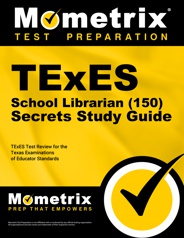
Exam Registration
To register for the exam, you must create an online NES account via their website. Once your account has been created, you can use it to register for the exam and schedule an exam date. When you register, you will need to pay the $116 examination fee.
How to Study
Think you aren’t a good test-taker? Maybe on a study-time crunch? Or just don’t know how to begin studying? Mometrix has designed a new Study Secrets course to help every student, no matter what study scenario you are in. Here’s what you’ll find in the Study Secrets Course:
- Techniques to Conquer Procrastination
- Steps to building a Study Plan custom to your learning style
- 7 Effective Note-Taking Methods
- Test-Taking Tips
- Memory Techniques and Mnemonics
- And much more!
Everyone learns differently, so we’ve tailored our Study Secrets Course to ensure every learner has what they need to prepare for their upcoming exam or semester. Click below to check it out!
Test Day
On exam day, you should arrive at the testing center 30 minutes early on the day of your testing appointment. Upon arrival, you will be asked to sign in and provide at least one form of valid photo ID.
After the check-in process is complete, you will be asked to leave all personal items (cell phone, keys, wallet, etc.) in a locker outside the testing area.
Once you enter the testing room, you will be given a brief tutorial on the computer-adaptive testing system before the exam begins.
How the Exam is Scored
The TExES School Librarian exam is computer-adaptive. Here’s a look at how it works:
The first question is judged to be of medium difficulty, and depending on your performance, the next question may be easier or harder. If you do well on the first question, the second question will be harder; conversely, if you do poorly on the first question, the second question will be easy.
The questions on this exam are rated on a scale of 100-300. The higher a question is rated, the harder the question is (e.g., a question marked as 220 will be more difficult than a question marked 120).
To pass the exam, your final question must be on or above the 240 mark. If your final question is below this mark, you will not pass the exam, even if you have answered some questions above the 240 mark at some point during the exam. This is because the computer has rated the difficulty of your final question based on how you answered the previous questions.
Check out Mometrix's Flashcards
Get complex subjects broken down into easily understandable concepts
Get Your Flashcards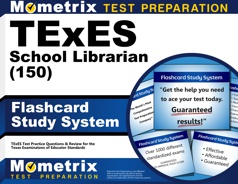
FAQs
Q
How many questions are on the TExES School Librarian exam?
A
There are 100 selected-response questions on the exam.
Q
How long is the TExES School Librarian exam?
A
The time limit for the exam is 4 hours and 45 minutes.
Q
What is the passing score for the TExES School Librarian exam?
A
To pass the exam, you must achieve a scaled score of at least 240.
Q
How much does the TExES School Librarian exam cost?
A
The examination fee is $116.
function toggle(obj) {
var obj=document.getElementById(obj);
if (obj.style.display == “block”) obj.style.display = “none”;
else obj.style.display = “block”;
}


