The College Board administers the College-Level Examination Program (CLEP), which offers affordable exams that help students receive college credits. This article covers the CLEP Information Systems exam, which tests basic concepts and terminology regarding information systems.
Click “Start Test” above to take a free CLEP Information Systems practice test, and check out our premium-quality CLEP test prep resources by clicking the links below!
What is the CLEP Information Systems Test?
As mentioned previously, CLEP exams can be taken to earn college credits for the things you already know. If you have learned the exam material through on-the-job training, previous studies, or simple life experience, you can take this one exam and receive college credit as if you took the one-semester course!
By taking and passing the CLEP Information Systems exam, you can skip the business information systems course at college. This will potentially:
- Allow you to earn three or more college credits
- Save you money because the test is cheaper than a semester at college
- Allow you to graduate on time or possibly to graduate ahead of schedule
- Add flexibility to your degree program
Taking the CLEP Information Systems exam can save you from hours of classwork and all of the hours of homework that professors assign. You should check with your college before taking this exam to make sure they will accept it.
Test Eligibility
CLEP exams are open to anyone to take at any time! There are no age restrictions or educational requirements.
Here are some examples of who takes the CLEP Information Systems exam:
- College students
- High school students who are preparing to graduate
- Homeschool students
- Adults who are returning to school
- Professionals who want to use the exam results to help advance their careers
- Applicants to master’s degree programs that still have undergraduate prerequisites they need to fulfill
CLEP Information Systems Test Outline
The CLEP Information Systems test contains 100 questions and has a time limit of 90 minutes.
While the questions on the test do not emphasize hardware design and language-specific programming methods, they do cover concepts and techniques that are applicable to a variety of products. It is also important to note that CLEP defines the discrete phases of the systems development process as follows:
- Planning
- Analysis
- Design
- Implementation
- Maintenance
The questions are split into seven categories:
Office and Technology Applications (20%)
The knowledge and skills tested in this category include:
- Office systems
- Business strategies
- E-commerce
- Enterprise-wide systems
- Productivity software
- Information processing methods
- Specialized systems
Internet and World Wide Web (15%)
The knowledge and skills tested in this category include:
- Online networks
- Website development
- Online services
- Web browsers
- Web technologies
- Communications
Security (10%–15%)
The knowledge and skills tested in this category include:
- Malware
- Privacy concerns
- Management and controls
- Disaster recovery
Hardware and Systems Technology (15%)
The knowledge and skills tested in this category include:
- Wireless technologies
- Devices
- Network architectures
- Computer classification
- Functions
Software Development (10%)
The knowledge and skills tested in this category include:
- Methodologies
- Processes
- Implementation
- Standards
Data Management and Programming Concepts (15%)
The knowledge and skills tested in this category include:
- Management
- Data
- File organization
- Database management systems
- Programming logic
- Methodologies
Social and Ethical Implications and Issues (10%–15%)
The knowledge and skills tested in this category include:
- Economic and business decisions
- Social networking
- Careers in IS
- Property rights
- Effects of information technology on jobs
Check out Mometrix's Study Guide
Get practice questions, video tutorials, and detailed study lessons
Get Your Study Guide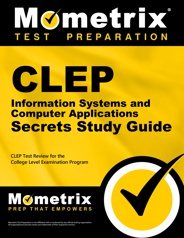
Test Registration
The CLEP Information Systems exam is administered throughout the year on a very flexible schedule. You can register online via the College Board website.
At the top of the page on the far right-hand side, you will see a heading marked “My CLEP account.” This drop-down menu will allow you to go to the correct page to establish an account manage your profile, see the exams you have taken, and view the grades of the exams you have taken. You can also request a transcript from this page.
During the registration process, you will need to pay the $95 exam fee. You will also choose whether to take the exam at a testing center or remotely.
In-person Testing
Once you have selected the test center and time that you want to take the exam, you will need to return to the portal of the CLEP website and print your ticket. You will not be admitted into the testing center without this printed ticket.
Remote Testing
Before registering to take the exam remotely, you should ensure that you meet the technical requirements:
- You must have a PC desktop or laptop (Macs, Chromebooks, and tablets are not supported).
- Your computer must be using the Windows 10 operating system (Windows 11 is not supported).
- Your computer must have the most recent version of Google Chrome installed.
- You must have a speaker of some kind, internal or external (headphones are not allowed).
- You must have a camera and microphone, internal or external.
- You must have a reliable internet connection.
Once you have selected the day and time that you want to take the exam, you will need to return to the portal of the CLEP website and download the ETS Online Test application. This application is what allows you to take the exam on your computer at home.
Test Day
In-person Testing
On the day of your test, you should arrive at the testing center 30 minutes early. Once you arrive, you will be asked to provide a valid, government-issued photo ID, as well as your printed registration ticket.
Before you enter the testing room, you will be asked to leave all personal items behind. These include your cell phone, pencils, books, notes, bags, and food items.
Remote Testing
On the day of your test, you should log in to your CLEP account 30 minutes before your scheduled exam time. After you log in, you will need to download and install the Proctortrack desktop application. Within the application, you will be asked to verify your identity by scanning your face and a valid photo ID. You will then be asked to scan your surroundings using your webcam so the remote proctor can ensure there are no prohibited items in the area.
Once the verification process is complete, you will need to open the ETS Online Test application, where the proctor will get you set up and begin the exam.
During the exam, you must ensure that no one enters your testing room. If someone does enter, you must ask them to leave, and you cannot say anything else to them.
How the Test is Scored
The CLEP Information Systems exam is scored with one point for each correct answer. You will not have points taken away for any incorrect answers, so there is no penalty for guessing answers you don’t know. The number of correct answers you have will be your raw score.
The raw score that you receive will be converted into a scaled score on a range from 20 to 80.
Your unofficial score report will be available on your screen as soon as you finish the exam, and an official report will be made available the next day when you log in to your CLEP account.
Passing Score
There is no set passing score for this exam. The college(s) of your choice will have their own score requirements. You can find this score requirement either on the college website, or it may be listed in the course catalog.
According to the American Council on Education, a score of 50 or higher on the scaled score is often what colleges require.
Check out Mometrix's Flashcards
Get complex subjects broken down into easily understandable concepts
Get Your Flashcards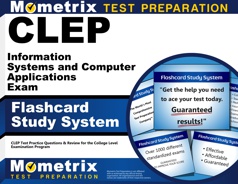
How to Study
How to Study Effectively
Your success on CLEP test day depends not only on how many hours you put into preparing but also on whether you prepared the right way. It’s good to check along the way to see whether your studying is paying off. One of the most effective ways to do this is by taking CLEP practice tests to evaluate your progress. Practice tests are useful because they show exactly where you need to improve. Every time you take a free CLEP Information Systems practice test, pay special attention to these three groups of questions:
- The questions you got wrong
- The ones you had to guess on, even if you guessed right
- The ones you found difficult or slow to work through
This will show you exactly what your weak areas are and where you need to devote more study time. Ask yourself why each of these questions gave you trouble. Was it because you didn’t understand the material? Was it because you didn’t remember the vocabulary? Do you need more repetitions on this type of question to build speed and confidence? Dig into those questions and figure out how you can strengthen your weak areas as you go back to review the material.
Answer Explanations
Additionally, many CLEP Information Systems practice tests have a section explaining the answer choices. It can be tempting to read the explanation and think that you now have a good understanding of the concept. However, an explanation likely only covers part of the question’s broader context. Even if the explanation makes sense, go back and investigate every concept related to the question until you’re positive you have a thorough understanding.
Comprehend Each Topic
As you go along, keep in mind that the CLEP practice test is just that: practice. Memorizing these questions and answers will not be very helpful on the actual test because it is unlikely to have any of the same exact questions. If you only know the right answers to the sample questions, you won’t be prepared for the real thing. Study the concepts until you understand them fully, and then you’ll be able to answer any question that shows up on the test.
Strategy for CLEP Practice
When you’re ready to start taking practice tests, follow this strategy:
- Remove Limitations. Take the first test with no time constraints and with your notes and CLEP study guide handy. Take your time and focus on applying the strategies you’ve learned.
- Time Yourself. Take the second practice test “open book” as well, but set a timer and practice pacing yourself to finish in time.
- Simulate Test Day. Take any other practice tests as if it were test day. Set a timer and put away your study materials. Sit at a table or desk in a quiet room, imagine yourself at the testing center, and answer questions as quickly and accurately as possible.
- Keep Practicing. Keep taking practice tests on a regular basis until you run out of practice tests or it’s time for the actual test. Your mind will be ready for the schedule and stress of test day, and you’ll be able to focus on recalling the material you’ve learned.

